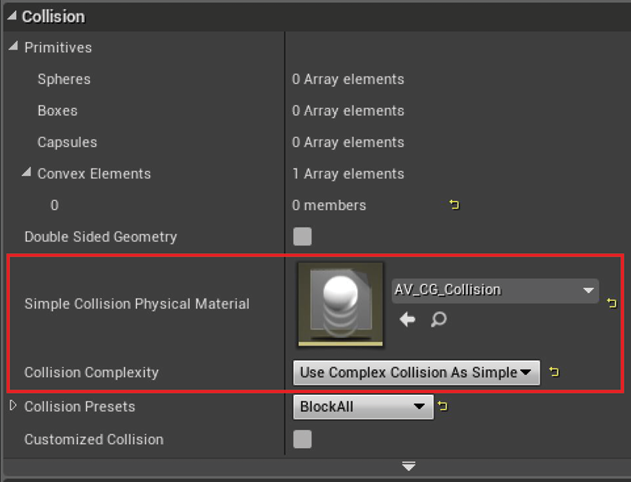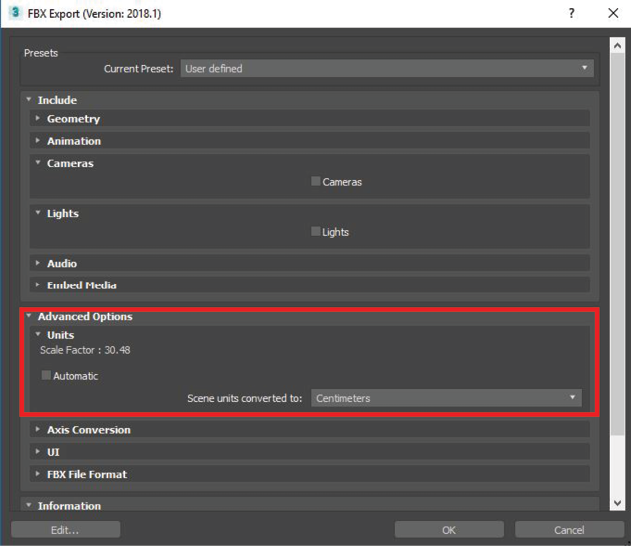203
Tool Creation |Environment Context
202
Tool Creation |Environment Context
Environment Context
Looking back at the start of Chapter 1.1, the world can be broken down into the “firmness and security of a human-made shell” and the “turbulence and uncertainty of nature’s ferocity.” As such, the environment context of the simulation can logically be broken down into nature and architecture.
Architecture
Creating the architectural context of this simulation is as straightforward as importing the building model into Unreal Engine 4. To do so however, we must first consider which software we are importing it from, the file type of the exported model, and the techniques for preserving collision upon import to allow the game engine to generate the pathfinding system.
For this step, I have chosen to utilize Revit as the software to import from, as Building Information Modeling (BIM) seems to be the standard that the architecture industry is heading towards.[1] In doing so, we can establish a visualization pipeline where the Revit model can be imported for basic scaling and geometry, and the details are added later in UE4 to maximize visualization quality and rendering efficiency. This pipeline can then be described by the following steps: (Fig. 3.5.1 - 2)
Export model from Revit as an FBX file. (based on families or textures)
Import FBX file into UE4 as a static mesh asset and set the correct scale.
Go into the Static Mesh asset and create a physical material and set the collision complexity to “use complex collision as simple.”
From this, the Revit model should be available within UE4 with working collision. (Fig. 3.5.3 - 4) It is then possible to apply various material textures to this model much like in Revit.
Since beginning this thesis, however, Epic Games has also recognized the merit of game engines within architectural visualization. As such, they have created additional tools to work alongside Unreal Engine in a package they call Unreal Studio.[2] This new software is essentially the Unreal Engine with additional toolsets, templates, and libraries to facilitate architectural visualization. One of the key benefits within this software is Datasmith,[3] which provides a more efficient and seamless way of importing building models into the game development environment.[4] While this new software is still in beta testing, it further validates the utilization of this game engine for architectural visualization, and is definitely something to investigate beyond this thesis.
3ds Max export window
Linking the Revit model to 3ds Max before exporting allows better control in the resulting FBX file. The base units for Revit is in feet, and the base units in UE4 is in Centimeters. This must be taken into account when exporting the FBX file from 3ds Max linked from Revit.
Screen-captured and edited by Author.
Static Mesh collision properties
Collision can be auto generated by utilizing a physical material and setting the Collision Complexity of it to “use complex collision as simple”
Screen-captured and edited by Author.