135
Tool Creation |Utilizing the Gaming Engine
134
Tool Creation |Utilizing the Gaming Engine
Utilizing the Gaming Engine
Now that we have established the methodology of these human systems and verified the validity of them within a processing-based simulation prototype, we can begin to integrate this within a game development environment to create a usable framework for architectural visualization. At this stage, it is possible to add extra features to the system to enhance it from a two-dimensional dot-based representation of spatial movement to a system that resembles a crowded space. There are of course many ways to do this in processing, but the problem with this approach lies in the relatively low levels of abstraction available compared to other applications such as the game engines mentioned in Chapter 1.3. While processing is great for learning the fundamentals of programming, the game engine is a much more effective tool to continue developing this framework.
As expected, there is a large variety of game engines, examples of which includes the Quake family of engines, Unreal Engine, Half-Life Source Engine, DICE’s Frostbite, Rockstar Advanced Game Engine (RAGE), CRYENGINE, Sony’s PhyreEngine, Microsoft’s XNA Game Studio, and Unity.[1] While all these engines have their own strengths and weaknesses, as well as their own production pipelines, I have chosen to utilize Epic Game’s Unreal Engine 4 (UE4) for its extensive documentation, photorealistic rendering engine, and visual scripting system, as these seem most in sync with the expectations of an architectural study.
Extensive Documentation: This is an important consideration when learning a new software. UE4 offers extensive documentation on their website[2] as well as a tutorial series and live training on platforms such as YouTube and Vimeo.[3] On top of this, there are also many forms of third-party tutorials online from various sources.[4]
Photorealistic Rendering Engine: This feature is important for architectural visualization to better situate these visualizations within their physical context. UE4 offers many features to aid in the production of photorealistic visualizations, including: Physically-based Materials, pre-calculated bounce light via Lightmass, Stationary lights using IES profiles (photometric lights), and post processing, reflections.[5]
Visual Scripting System: This is perhaps the most significant reason for choosing UE4 in this tool creation. This feature, which is aptly named blueprints within UE4, is a Node based graph editor with an interface that is very similar to other software such as Grasshopper and Dynamo, both of which are utilized within the architectural industry for parametric modeling.[6] (Fig. 3.1.1 - 3) This familiarity provides a type of visual scripting that is intuitive for people coming from predominantly visual fields such as architecture, which in turn provides a smooth translation of skillsets and toolsets already within architectural design and visualization.
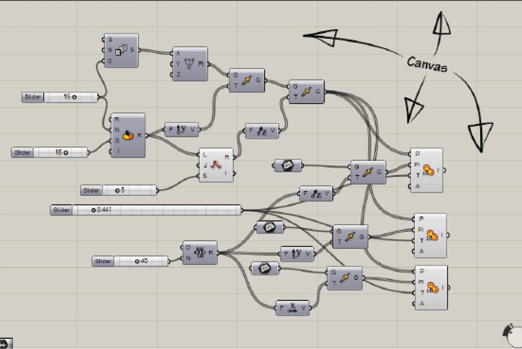
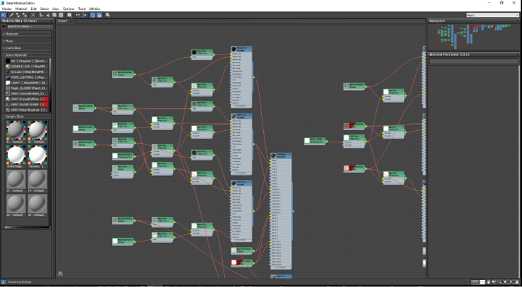
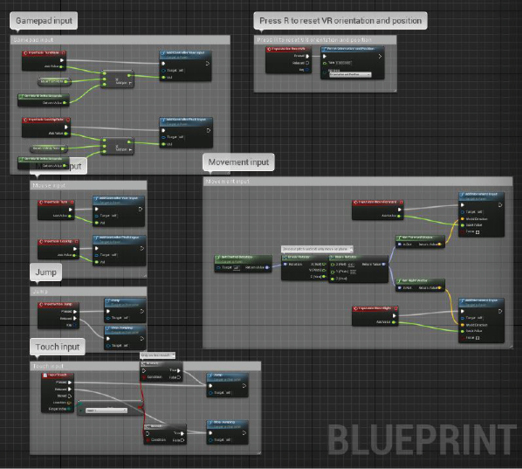
Parametric node system within Grasshopper
By David Rutten, “File:Grasshopper MainWindow.png,” A Screen Shot of the Grasshopper Main Window, 2011, Wikimedia Commons, accessed December 28, 2019, https://commons.wikimedia.org/wiki/File:Grasshopper_MainWindow.png.
Material node system within 3ds Max
Screen-captured by Author.
Scripting node system within Unreal Engine 4
Default character asset script within UE4, screen-captured by Author.