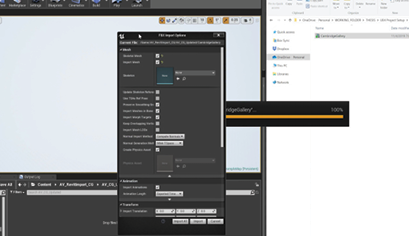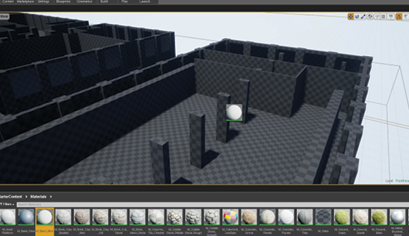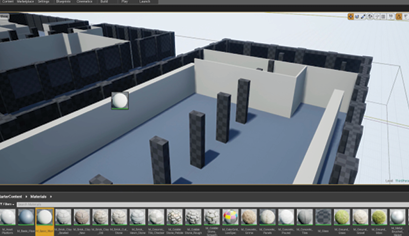207
Tool Creation |Application Methodology
206
Tool Creation |Application Methodology
Application Methodology
Now that we have established the basic assets of this simulation system, as well as a way of importing and creating a context within the virtual environment, we can begin developing a workflow pipeline utilizing this software as a visualization tool. As such, a basic workflow can be described as the following:
Import model from Revit (Fig. 3.6.1 - 2)
Define the entrance and exits (Fig. 3.6.3 - 4)
Define the architectural elements (Fig. 3.6.5 - 6)
Simulate. (Fig. 3.6.7 - 8)
Beyond this, we can also output various points from each agent to provide various analytics such as crowd flow, densities, and comfort maps. (Fig. 3.6.9 - 10) These are useful not only in debugging the simulation but also as a rough analytical tool for architectural visualization. While they are currently a rough approximation, these visualizations will continue to become more accurate as the crowd movement algorithms becomes increasing refined. To further help with the usability of this tool, we can create a GUI (Graphical User Interface) for simpler control of the simulation global parameters, the analytics and debugging visualizations, as well as the sun lighting angles. (Fig. 3.6.11 - 12) Ultimately, we can utilize this tool to simulate various types of spatial scenarios, as well as visualize and interact with them in many different ways. (Fig. 3.6.13 - 18)
At its basic level, these simulations will be able to convey the capacity of spaces and their ability to accommodate crowds and human movement, as well as pinch points and opportunistic or problematic interaction points. Beyond this, the possibilities are endless.
Step 1: Import FBX model
Screen-recorded by Author.
1
3
2
4
Figure 3.6.1 - 3.6.2
FBX models can be exported from various 3D applications such as Revit, Rhino, 3ds Max, etc. The FBX model can be imported by dragging the file from the windows folder. Textures can then be applied to the imported model by dragging texture assets from the content browser.
Step 1 sequential frames
Frame-captured by Author.